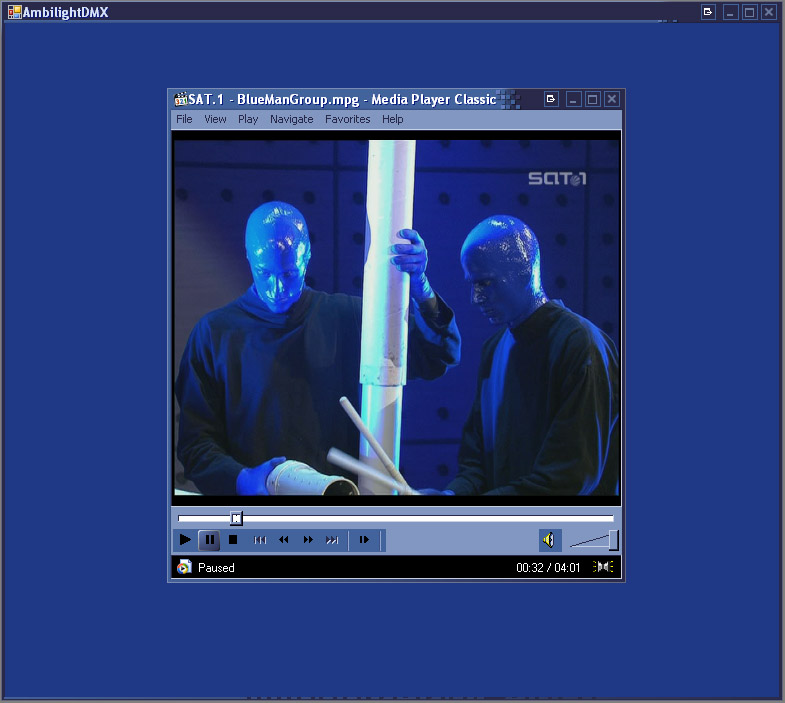
What about BT's Lumini Affecti?
Basically it is known as Ambilight . It uses an video/tv-stream as source, calculates the average main color of the hole picture(frame) and displays it on a controllable RGB device.
In my case the display is any RGB device which supports DMX.
The output from DMX is made by some USB-DMX interfaces like DE-Interface.
The conversion from RGB to USBDMX out is made by Mar3kus Amblight Plugin for DMXControl. But you can use it as standalone as well without having DMXControl installed.
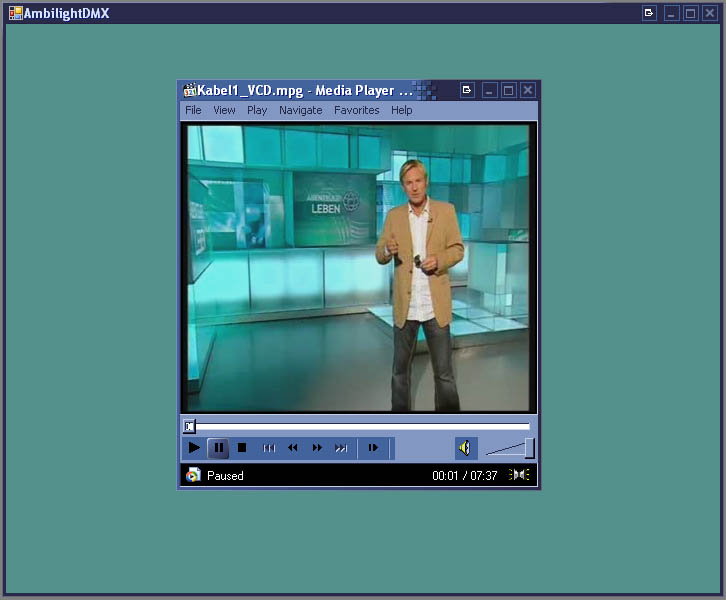 So much for that, now to my part in this story: On Windows normally every played video is shown on a so called "overlay", which means that the video you actually see on your screen is only a black rectangle, if you make a screenshot, and the video is calculated afterwards by your graphics card. And here comes the tricky thing: How to get that video frame that doesn't exist on your window desktop?
So much for that, now to my part in this story: On Windows normally every played video is shown on a so called "overlay", which means that the video you actually see on your screen is only a black rectangle, if you make a screenshot, and the video is calculated afterwards by your graphics card. And here comes the tricky thing: How to get that video frame that doesn't exist on your window desktop?Answer: via some nice tools. In my case i have FFdShow as an DirectVideo Filter installed which has a link ability to AVISynth. AviSynth has a good documented plugin API which i use for my Plugin.
Confusing, isn't it? Okay, i'll try another picture:
[Your video] -> FFdShow Filter ->
AVISynth -> BT's Lumini Affecti ->
Mar3kus Ambilight + Video output on screen ->
DMX-Interface -> RGB device
so, that's it!

 Archives
Archives




